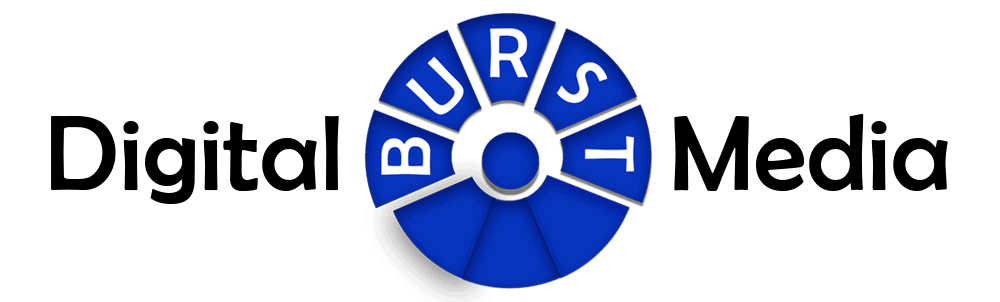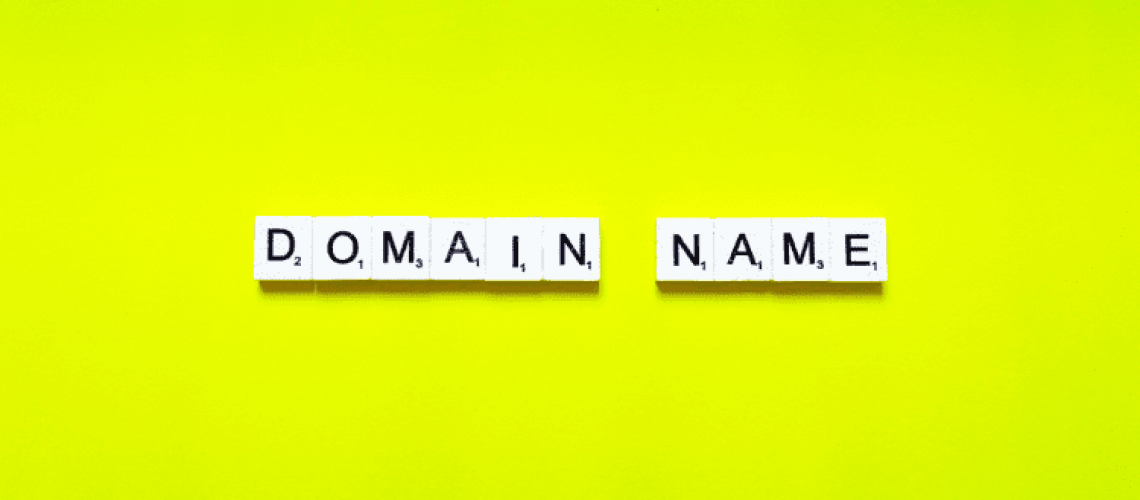The Internet has become a major part of our lives. From social media to eCommerce websites, the web has changed the way we live. And now, with the rise of mobile devices, the web has become even more important.
Registering a domain name is a simple task that requires little effort. In order to get started, you’ll need to choose a domain name, purchase it from a registrar, and then transfer the ownership to your hosting provider.
You can register a domain name for a small cost per year on the most popular domain name registrars such as GoDaddy, NameCheap, Ionis, and even 123-reg.co.uk. Once you have registered your domain name, you will be able to use it at no cost until you decide to renew it.
If you’re looking for a new website or blog, you may want to consider buying a domain name instead of using a free service like WordPress.com. While there are many benefits to owning your own domain name, including being able to customize it to match your brand, having your own domain allows you to build authority around your site.
This guide shows how to register a domain name in minutes. You’ll learn about what’s involved in registering a domain name, why you should buy one, and where you can find cheap domain names.
Keep Domain Names Short And Sweet
The first thing you should do when choosing a domain name is making sure that it’s short and sweet. If your domain name is too long, people will struggle to remember it. It also makes finding your domain name harder and mistakes can happen when someone types it in.
Buy Each Variation Of The Domain Name
When you start searching for domains, you’ll notice that some sites offer different variations of the same domain name. For example, if you search for “domain.com”, you might see results for “.com” and “.net”. These are all variations of the same domain.
When you’re ready to register your domain name, make sure you buy each variation separately. This means that you don’t accidentally pay twice for the same domain name.
How Much Does A Domain Name Cost?
There are several ways to look up the price of a domain name. One of the easiest ways is to visit a domain name registrar. Most registrars offer an estimate of their prices at the top of their home page. Some of them include:
GoDaddy.com – $10/year
Namecheap.com – $2.99/year
123-Reg.co.uk – £3.95/year
Ionis.com – $4.99/year
Domain Name Registrars
How To Register A Domain Name With NameCheap
- To begin, click on the link above and sign up for a free account. Next, log into your dashboard by clicking on the blue button in the top right hand corner of the screen.
- Next, select “Domains” from the left menu.
- Scroll down to the bottom of the page and click on “Add New Domain”.
- Next, enter the domain name you wish to register. Make sure you type it correctly.
- Once you’ve entered the domain name, click on the green checkmark in the box next to “Register Now”.
- A pop-up window will appear asking you to confirm that you want to register this domain name. Click on the “Yes” button.
- You’ll now be asked to provide details about the domain name. Enter the email address associated with your account. Then, add the contact information for the person who will manage the domain name.
- Finally, choose a TLD (Top Level Domain) from the dropdown menu.
- If you’d prefer not to use a.com domain name, you can change the extension to.org,.info,.biz, or.name.
- After entering all of these details, click on the “Submit” button.
- Your domain name has been successfully registered!
How To Delegate Access To NameCheap Domain Name
Delegating access to a domain name is easy. Simply follow the steps below.
- Log into your dashboard by clicking the blue button in the upper right hand corner of the page.
- Select “Accounts” from the left navigation bar.
- Click on the “Manage Domains” tab.
- Select the domain name you wish delegate access to.
- Next, scroll down to the bottom of this page and click on the “Delegate Control” button.
- This will open another page where you need to enter the email address associated with the new user.
- Enter the email address of the person who will have access to the domain name.
- Then, click on the ‘Create User’ button.
- The new user will receive an email informing them they have received permission to access the domain name. They will also have instructions on how to login to the site using their username and password.
If you are taking out Web Design Services with Digital Burst Media, please delegate access to info@digitalburstmedia.com. I will confirm the connection which will enable me access to the DNS settings of your domain name.
Do Not Register A Domain Name With Hosting Company
It’s important that you don’t register a domain name with a hosting company. If you do so, you’ll lose control over the domain name. You won’t be able to renew it, update its DNS settings, etc.
Instead, you should purchase a domain name directly from a domain name registrar like Namecheap.com. This way, you’ll always know exactly what you’re paying for and have complete access to the Domain Name Settings.
How Many Years Should I Register A Domain Name For?
There isn’t really any hard and fast rule when it comes to registering a domain name. However, if you plan on keeping the domain name for more than five years, then it makes sense to register it sooner rather than later. From an SEO perspective, it wouldn’t hurt to register a domain name for as long as you can (even though it’s not confirmed it has an SEO benefit)
Stay Away From Hyphens In A Domain Name
Hyphens (-) shouldn’t be used in a domain name. It’s best to avoid hyphenated words altogether. The reason why is because search engines tend to treat hyphens differently. It’s also confusing to people who type in the domain name and forget the hyphen for example.
For example, if you own a website called “my-website”, Google may index pages under my-website but ignore those under mywebsite.